Login Guide
1) Login Procedure - 1
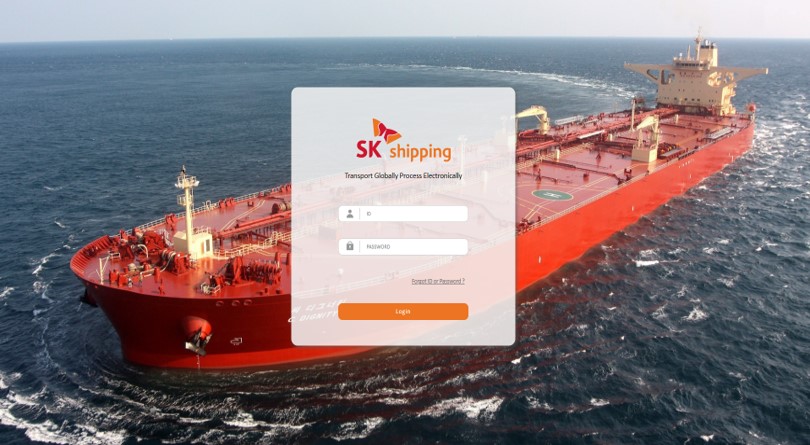
Input your account and password.
Click on “Login” and then you can next screen.
1) Login Procedure - 2
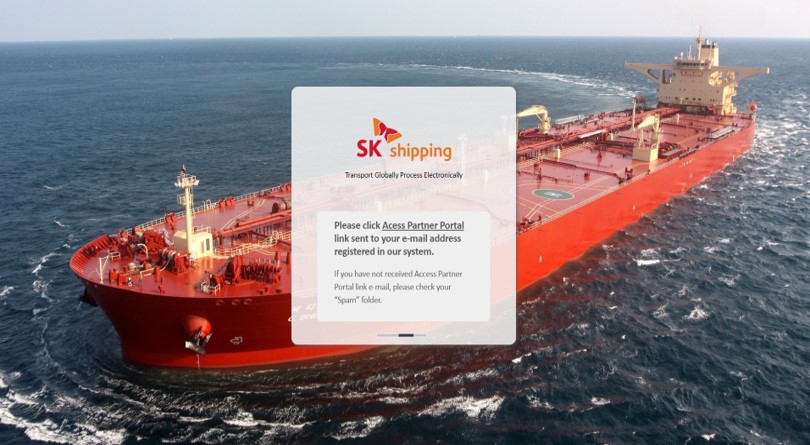
Check your email for the 2nd authentication. And please do not close the page. When the page is alive, it can be moved to the login main page successfully when you have to click the link on the 2 step verification email.
1) Login Procedure - 3
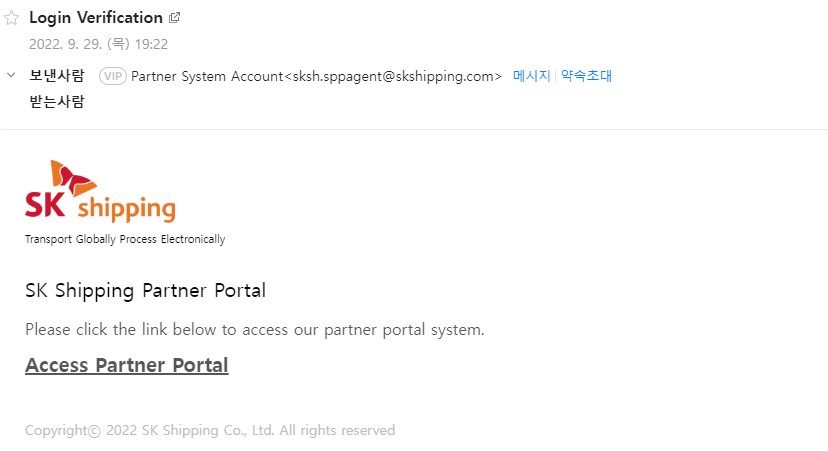
Clicking the “Access Partner Portal” link an the bottom of the page will display a main login page.
FYR : This email is one-time only.
1) Login Procedure - 4
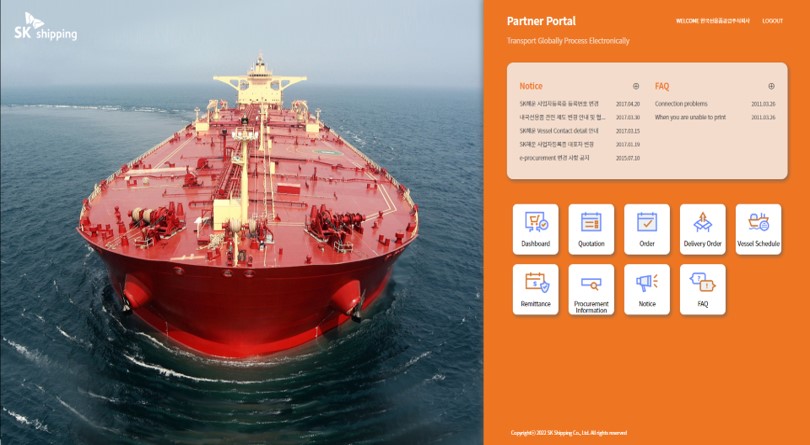
Clicking the short-cut button you can move the page you want.
2)What should I do if I don’t receive the email when I click the login button?
Please check your inbox first. If there is not the 2nd authentication email, check your “spam” or “junk” folder additionally.
And please change your email setting to not junk email.
Didn’t receive the email or check it in your any mailbox still?
a. Contact your IT department and ask them first if they know of any reasons emails from “skshipping.com” would be denied.
b. It may be blocked from your email system or spam filtering service. if it is, please register "sksh.sppagent@skshipping.com" to white list or safe list or address book.